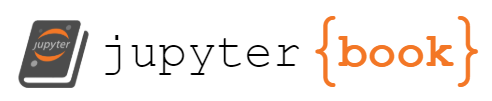Exercise IV: Logistic Regression#
In statistics, the logistic model (or logit model) is used to model the probability of a certain class or event existing such as pass/fail, win/lose, alive/dead or healthy/sick. This can be extended to model several classes of events such as determining whether an image contains a cat, dog, lion, etc. Each object being detected in the image would be assigned a probability between 0 and 1, with a sum of one. Wikipedia
In this exercise we will reproduce the bank defaults example used in chapter IV of the ISLR, as adapted from the ISLR-python repository.
We will use this example to illustrate the concept of classification, where we aim to predict whether an individual will default on his or her credit card payment (i.e, fail to pay at least the minimal amount in a given number of days).
Setup#
import pandas as pd
URL = "https://github.com/JWarmenhoven/ISLR-python/raw/master/Notebooks/Data/Default.xlsx"
df = pd.read_excel(URL, index_col=0, true_values=["Yes"], false_values=["No"])
def color_booleans(value: bool) -> str:
color = "green" if value else "red"
return f"color: {color}"
BOOLEAN_COLUMNS = ["default", "student"]
df.sample(15).style.text_gradient(cmap="Blues").applymap(color_booleans, subset=BOOLEAN_COLUMNS)
| default | student | balance | income | |
|---|---|---|---|---|
| 4117 | False | True | 1302.340309 | 16292.267141 |
| 3707 | False | False | 913.638327 | 50351.155195 |
| 9708 | False | False | 452.367912 | 29254.871016 |
| 7307 | False | False | 895.746675 | 35531.837087 |
| 9032 | False | False | 333.180057 | 29400.477847 |
| 5848 | False | True | 571.577122 | 15325.079101 |
| 4433 | False | False | 825.287866 | 46147.955753 |
| 8933 | False | False | 167.584157 | 49087.255695 |
| 118 | False | False | 1114.403237 | 47714.022108 |
| 5639 | False | True | 740.228677 | 23469.387504 |
| 6904 | False | False | 1010.421141 | 46217.809556 |
| 1644 | False | True | 1255.748135 | 12209.577068 |
| 2246 | False | False | 1477.669207 | 42011.807962 |
| 7886 | False | False | 865.886544 | 59740.732530 |
| 194 | False | True | 1802.903334 | 21411.423949 |
There seem to be some imbalance in the number of “default” observations - it seems like most of the individuals in this dataset do not default on their credit card payment.
We will address this issue later on.
display(df["default"].value_counts(normalize=True).to_frame().style.format("{:.2%}").set_caption("Default Rate"))
| proportion | |
|---|---|
| default | |
| False | 96.67% |
| True | 3.33% |
Feature Scaling#
import numpy as np
from sklearn.preprocessing import StandardScaler
numeric_features = df.select_dtypes(include="number")
scaler = StandardScaler()
df.loc[:, numeric_features.columns] = scaler.fit_transform(df.loc[:, numeric_features.columns])
Raw inspection#
df.info()
<class 'pandas.core.frame.DataFrame'>
Index: 10000 entries, 1 to 10000
Data columns (total 4 columns):
# Column Non-Null Count Dtype
--- ------ -------------- -----
0 default 10000 non-null bool
1 student 10000 non-null bool
2 balance 10000 non-null float64
3 income 10000 non-null float64
dtypes: bool(2), float64(2)
memory usage: 253.9 KB
pd.set_option('float_format', '{:g}'.format)
df.describe()
| balance | income | |
|---|---|---|
| count | 10000 | 10000 |
| mean | -1.24345e-16 | 3.51008e-16 |
| std | 1.00005 | 1.00005 |
| min | -1.72708 | -2.45539 |
| 25% | -0.731136 | -0.913058 |
| 50% | -0.0242674 | 0.0776593 |
| 75% | 0.684184 | 0.771653 |
| max | 3.76056 | 3.0022 |
Scatter plot#
Visualize some interesting numeric features (balance & income) in relation to our target.
import matplotlib.pyplot as plt
import seaborn as sns
sns.set_theme(style="whitegrid")
fix, ax = plt.subplots(figsize=(15, 12))
_ = sns.scatterplot(x="balance",
y="income",
hue="default",
style="student",
size="default",
sizes={
True: 200,
False: 50
},
alpha=0.6,
ax=ax,
data=df)
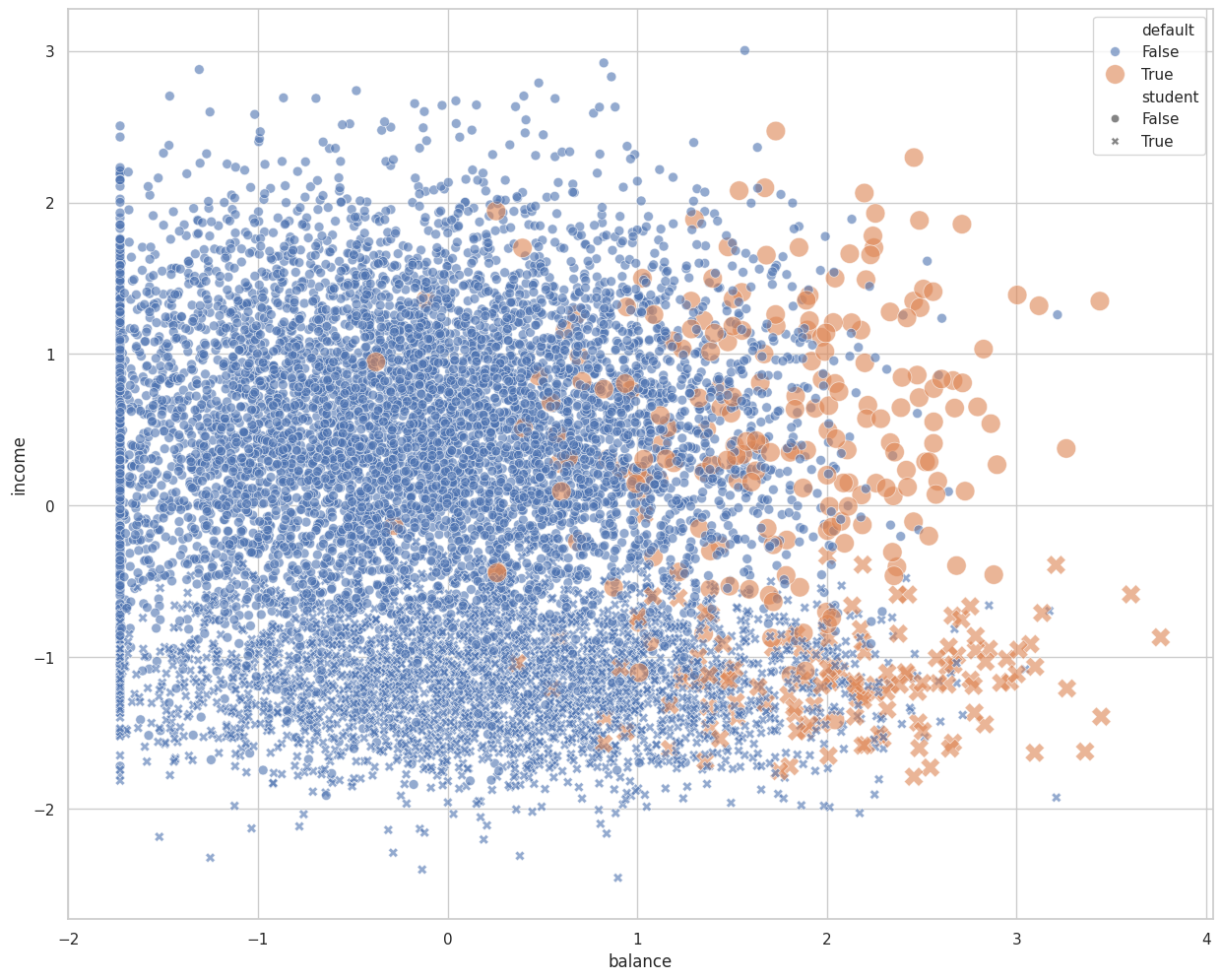
Violin plot#
And plot the distributions of these features under each level of the categorical features.
# Create a new figure with two horizontal subplots
fig, ax = plt.subplots(ncols=2, figsize=(15, 6))
# Plot balance
sns.violinplot(x="student", y="balance", hue="default", split=True, legend=False, ax=ax[0], data=df)
ax[0].set_xlabel('')
# Plot income
sns.violinplot(x="student", y="income", hue="default", split=True, ax=ax[1], data=df)
ax[1].set_xlabel('')
# Add common label
_ = fig.text(0.5, 0.05, "student", ha='center')
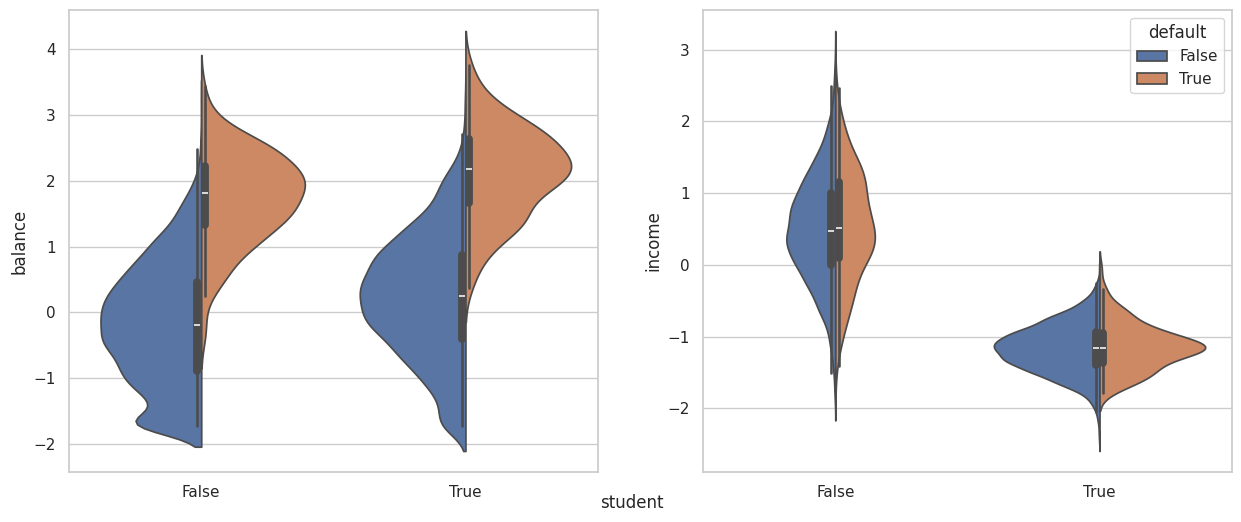
Train/Test Split#
from sklearn.model_selection import train_test_split
FEATURE_NAMES = ["balance", "income", "student"]
TARGET_NAME = "default"
X = df[FEATURE_NAMES]
y = df[TARGET_NAME].values
X_train, X_test, y_train, y_test = train_test_split(X,
y,
random_state=0,
test_size=0.2)
Model Creation#
sklearn#
from sklearn.linear_model import LogisticRegression
sk_model = LogisticRegression(random_state=0, penalty=None, solver="newton-cg")
_ = sk_model.fit(X_train, y_train)
statsmodels#
import statsmodels.api as sm
# statsmodels requires booelean values to be converted to integers.
df["student"] = df["student"].astype(int)
df["default"] = df["default"].astype(int)
# R-style model formulation.
sm_model = sm.Logit.from_formula('default ~ balance + income + student', data=df)
Model Application#
sklearn#
We can predict the probability estimates of each target class (in our case True or False) using the LogisticRegression class’s predict_proba() method:
default_probability = sk_model.predict_proba(X_test)
Note that when predicting probabilities, we get an array of shape \(n_{samples} \text{ X } n_{classes}\), representing the probability of each sample to belong to each class of the target variable.
Or, we could directly return the predictions based on the maximal probabilities:
predictions = sk_model.predict(X_test)
# Manually returning the index of the maximal value
predictions_manual = default_probability.argmax(axis=1)
np.array_equal(predictions, predictions_manual)
True
statsmodels#
sm_estimation = sm_model.fit()
Optimization terminated successfully.
Current function value: 0.078577
Iterations 10
Model Evaluation#
sklearn#
print(f"Intercept: {sk_model.intercept_}")
print(f"Coefficients: {sk_model.coef_}")
Intercept: [-5.92939642]
Coefficients: [[ 2.71890021 -0.02275812 -0.61743409]]
Confusion Matrix#
Calculation#
from sklearn.metrics import confusion_matrix
confusion_matrix_ = confusion_matrix(y_test, predictions)
print(confusion_matrix_)
[[1920 6]
[ 51 23]]
Visualization#
# visualizing the confusion matrix
from sklearn.metrics import ConfusionMatrixDisplay
disp = ConfusionMatrixDisplay.from_estimator(
sk_model,
X_test,
y_test,
display_labels=sk_model.classes_,
cmap = plt.cm.Blues,
normalize="true"
)
_ = disp.ax_.set_title(f"Confusion Matrix")
# from sklearn.metrics import plot_confusion_matrix
# disp = plot_confusion_matrix(sk_model,
# X_test,
# y_test,
# cmap=plt.cm.Greens,
# normalize="true")
# _ = disp.ax_.set_title(f"Confusion Matrix")
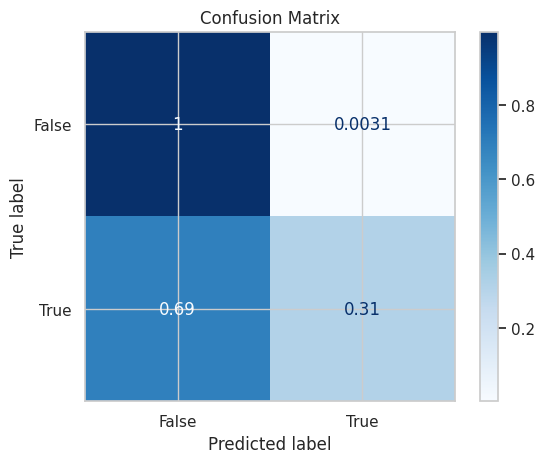
Classification Report#
from sklearn.metrics import classification_report
report = classification_report(y_test, predictions)
print(report)
precision recall f1-score support
False 0.97 1.00 0.99 1926
True 0.79 0.31 0.45 74
accuracy 0.97 2000
macro avg 0.88 0.65 0.72 2000
weighted avg 0.97 0.97 0.97 2000
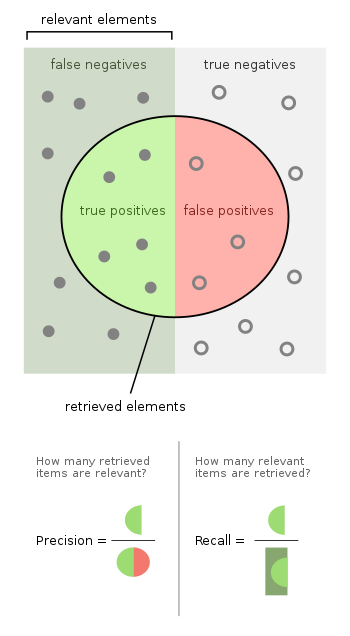
Precision#

true_positive = confusion_matrix_[1, 1]
false_positive = confusion_matrix_[0, 1]
true_positive / (true_positive + false_positive)
np.float64(0.7931034482758621)
Recall (Sensitivity)#

false_negative = confusion_matrix_[1, 0]
true_positive / (true_positive + false_negative)
np.float64(0.3108108108108108)
Specificity#

true_negative = confusion_matrix_[0, 0]
true_negative / (true_negative + false_positive)
np.float64(0.9968847352024922)
Accuracy Score#

from sklearn.metrics import accuracy_score
accuracy_score(y_test, predictions)
0.9715
or:
true_predictions = confusion_matrix_[0, 0] + confusion_matrix_[1, 1]
true_predictions / len(X_test)
np.float64(0.9715)
statsmodels#
Confusion Matrix#
prediction_table = sm_estimation.pred_table()
prediction_table
array([[9627., 40.],
[ 228., 105.]])
row_sums = prediction_table.sum(axis=1, keepdims=True)
prediction_table / row_sums
array([[0.99586221, 0.00413779],
[0.68468468, 0.31531532]])
Regression Report#
The regression report is a summary of the regression model. It includes the coefficients, standard errors, t-values, p-values, and confidence intervals for each coefficient.
sm_estimation.summary()
| Dep. Variable: | default | No. Observations: | 10000 |
|---|---|---|---|
| Model: | Logit | Df Residuals: | 9996 |
| Method: | MLE | Df Model: | 3 |
| Date: | Sun, 11 Jan 2026 | Pseudo R-squ.: | 0.4619 |
| Time: | 15:07:50 | Log-Likelihood: | -785.77 |
| converged: | True | LL-Null: | -1460.3 |
| Covariance Type: | nonrobust | LLR p-value: | 3.257e-292 |
| coef | std err | z | P>|z| | [0.025 | 0.975] | |
|---|---|---|---|---|---|---|
| Intercept | -5.9752 | 0.194 | -30.849 | 0.000 | -6.355 | -5.596 |
| balance | 2.7747 | 0.112 | 24.737 | 0.000 | 2.555 | 2.995 |
| income | 0.0405 | 0.109 | 0.370 | 0.712 | -0.174 | 0.255 |
| student | -0.6468 | 0.236 | -2.738 | 0.006 | -1.110 | -0.184 |
Possibly complete quasi-separation: A fraction 0.15 of observations can be
perfectly predicted. This might indicate that there is complete
quasi-separation. In this case some parameters will not be identified.